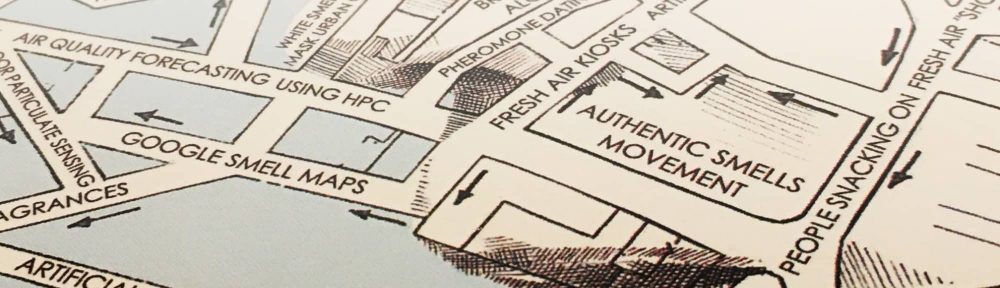Here’s a saltatory reminder about why you should be careful about what you post online. Adam Savage is a host of the TV series “Myth Busters.” One day he innocently decided to post a picture of his new Toyota outside his house via Twitter. Unfortunately, what he didn’t realise was that embedded in the picture was a geotag giving the exact location of where the picture had been taken (i.e. his house). To make matters worse Mr Savage then posted a comment alongside the picture that said, “Now it’s off to work” (i.e. There’s nobody home right now so fell free to rob me).
The problem, of course, is that few people even realise this is possible. But if you take an image with a GPS enabled mobile phone (i.e. most phones) the geotag is automatically set unless you dig down into an invisible menu and turn the functionality off. Not all websites allow geotags (Match.com, for example, disables such information – quite rightly) but many do allow it. Personally, I’d recommend that geotags be turned off. After all, all it takes is someone with basic computer coding skills to create a program that looks for photos accompanied by text such as “Going on holiday” to create a Google map of where people are – or aren’t.
In a similar vein, here’s something to put you off online banking forever.
A little while ago someone called Roger Mildenhall got a phone call saying that one of his houses had been sold and that contracts were about to be exchanged on another. This was slightly odd because Mr Mildenhall wasn’t selling either of his properties, especially the one he was still living in.
What eventually emerged was that a couple of Nigerian cyber criminals had stolen his digital identity and used this to get hold of the title deeds to his two homes. The proceeds from the sale of the first had been electronically transferred to a bank in China and thereafter laundered to nobody is quite sure where. Moral: Be very careful what you reveal online.